HAUNTED GUITAR LITE
Features
- 8 Presets
- 224 Samples
- ADSR
- HP / LP Filter
- LFO Modulation
- Filter type selector
- Voice mode
- Built-in vintage reverb
- Built-in distortion
- Built-in delay
System Requirements
on Windows:
- Windows 8.1/10/11
- 400 MB Disk Space
- 500 MB Ram
- VST or VST3 host (64-bit)
on MacOS:
- macOS 10.14 And Above
- 400 MB Disk Space
- 500 MB Ram
- AU or VST host (64-bit)
Windows
VST – copy/paste the *.dll file and the *.instruments folder to: C:Program
Files/VSTPlugins
VST3 – copy/paste the *.vst3 file and the *.instruments folder to:
C:Program Files/Common Files/VST3
macOS
VST – copy/paste the *.vst file and the *.instruments folder to: Macintosh
HD/Library/Audio/Plug-ins/VST/
VST3 – copy/paste the *.vst3 file and the *.instruments folder to: Macintosh
HD/Library/Audio/Plug-ins/VST3/
AU – copy/paste the *.component file and the *.instruments folder to:
Macintosh HD/Library/Audio/Plug-ins/Components/
Reboot your MAC (This step is very important).
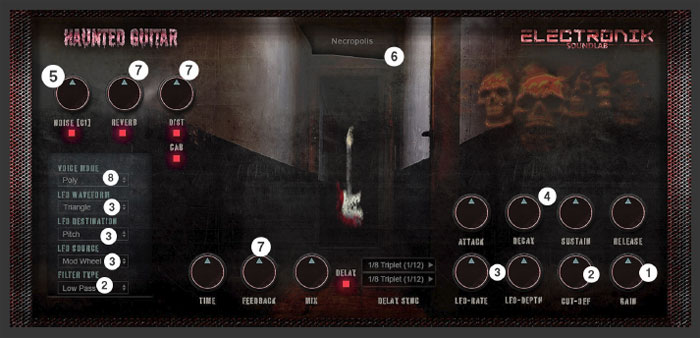
1. These knobs set the volume of the guitar.
2. Select the filter type (lowpass or highpass), then set the desired cutoff amount.
3. Set the rate & depth of the LFO modulation, choose its destination (none, pitch, expression, or
pan), select the source (none, mod wheel, aftertouch, or velocity), as well as select the LFO
modulation type (triangle, sin, saw, square, and exponent).
4. Sets the Attack, Decay, Release, and Sustain of the overall sound of Haunted Guitar.
5. These knobs set the volume of the noise layer.
6. Choose a preset, either by clicking the window and directly selecting a preset.
7. Delay, Distortion, and Reverb effects.
8. These knobs set the gain of each sound layer.
9 – Voice Mode



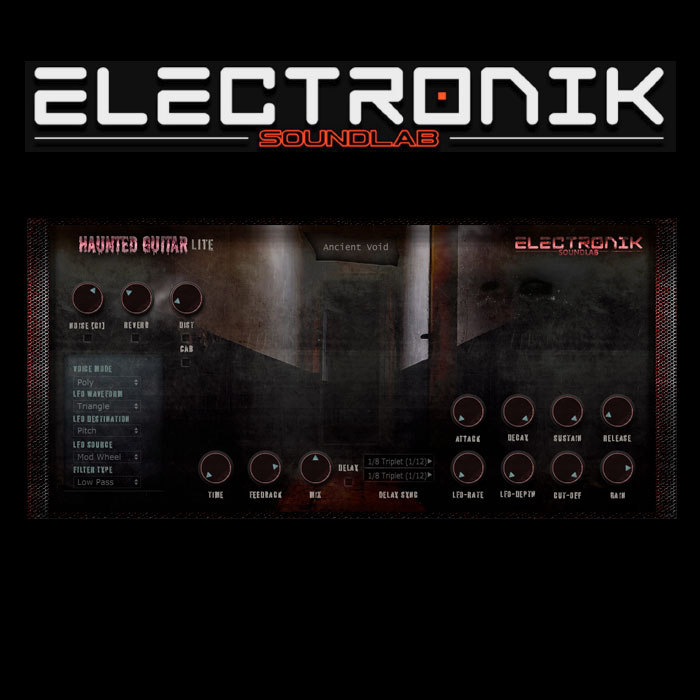






Reviews
There are no reviews yet.