MONSTER Drum

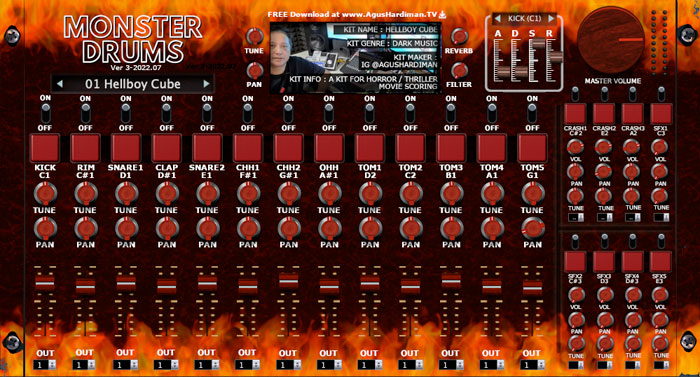

Features
MONSTER Drum
- Dozens of cool-sounding drumkit presets. The current version is v3-2024.05 with 88 Drumkit (This will be updated regularly, please like AgusHardiman.TV on Facebook to be notified about updates).
- Full mixer view for easy access to each sound’s on/off, volume, pan, tune, and ambience.
- Defaults to multi-output so you can use your preferred FX plugin on your DAW as you wish (Google “How To Set Multi Out on [Name of your DAW]”)
- Global Tune, Pan, Reverb, and Filter (EQ).
- Parameter Automation to dynamically change sounds that fit your music (Read below on ‘How To Automate Monster Drum Parameters‘).
- Soundbank/Presets can be placed on an external hard drive, no need to place it in a boot drive (Read step #4 below on ‘Monster Drum Download Links and Installation Steps‘).
- The parameter/Knob value is reset by double-clicking it.
- A new expansion sound preset will be released/updated periodically for FREE. Make sure you like AgusHardiman.TV on Facebook to be notified about updates.
- Main plug-in format: Windows 64bit DAW, Mac VST, and Mac Audio Unit (AU). If you’re a Pro Tools user, please use BlueCat Patchwork to use this VST in your PT.
Install Step
1. Download The Monster Drum MAIN Player
Click and download one of the FREE main players of Monster Drum according to your OS (Mac or Windows) and plugin formats (VST2, VST3 or Audio Unit). No need to download all files, just choose one!
2. Unzip and Put It In Your DAW’s Plugin Folder
Unzip the downloaded files and put the main file (.vst3 or .component or .dll) into the plugin folder of your DAW (Google “daw plugin location mac windows”).
3. Download The Monster Drums’ Library Files
Download this Library file (filename: MONSTER Drum v3 Library.zip)
4. Insert Monster Drums Plugin and Choose Library Location
Fire up your DAW and insert the MONSTER Drums plugin (usually in the AgusHardiman.TV folder/brand).
Click “Choose folder” to change the location of the soundbank/preset to the folder location of your Monster Drum Library:
5. Play and Record!
If step #4 was successful, you are now ready to select a preset and start playing and recording:










* * * Win Free Cash Instantly: https://www.indus.school/index.php?0h0aw4 * * * hs=476997dc456a5c15620924625e0b72a1* ххх* –
f8mcil